The Altify Solutions page allows you to list and edit your set of plan solutions. These solutions define what you are selling.
You must set up plan solutions before you can begin planning revenue in Account Manager. (The set of plan solutions can later be extended and edited over time.)
Below are solutions in the opportunity map of an Account Manager plan:
And here are the solutions on the Potentials tab of an account plan:
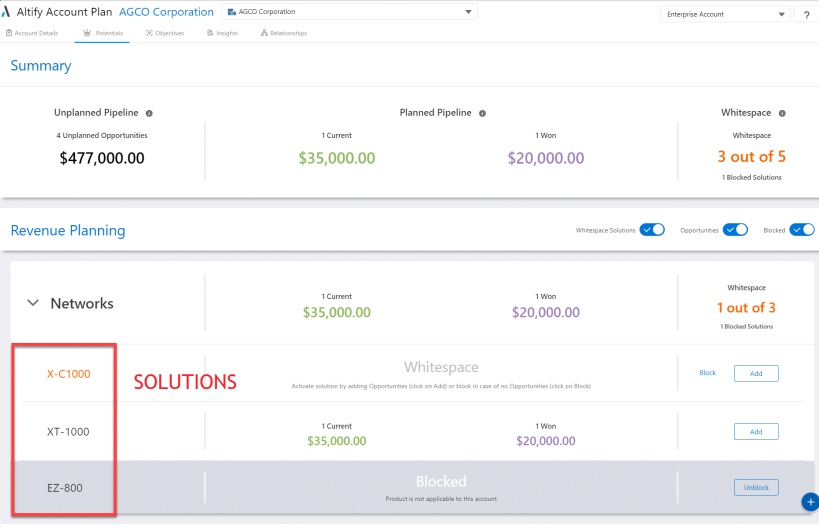
To create an Altify Solution:
- Open the Altify Solutions page in Salesforce.
- Click New.
-
Enter the Solution Name.
This is used on the column titles of an Opportunity Map, and on the row titles of the Potentials tab (as shown above), and so a succinct name is best for layout reasons.
Note: One or more of the following fields might need to be added to the Altify Solution page layout.
-
Select the Active checkbox to make the Altify Solution available to add to account plans and Account Manager plans.
(If the checkbox is later deselected, the Altify Solution is not removed from any existing plans where it is already displayed. For more information, see Deactivating an Altify Solution.)
-
Enter a Description if required.
The description is displayed as a hover message in Account Manager plans (as highlighted in the example below).
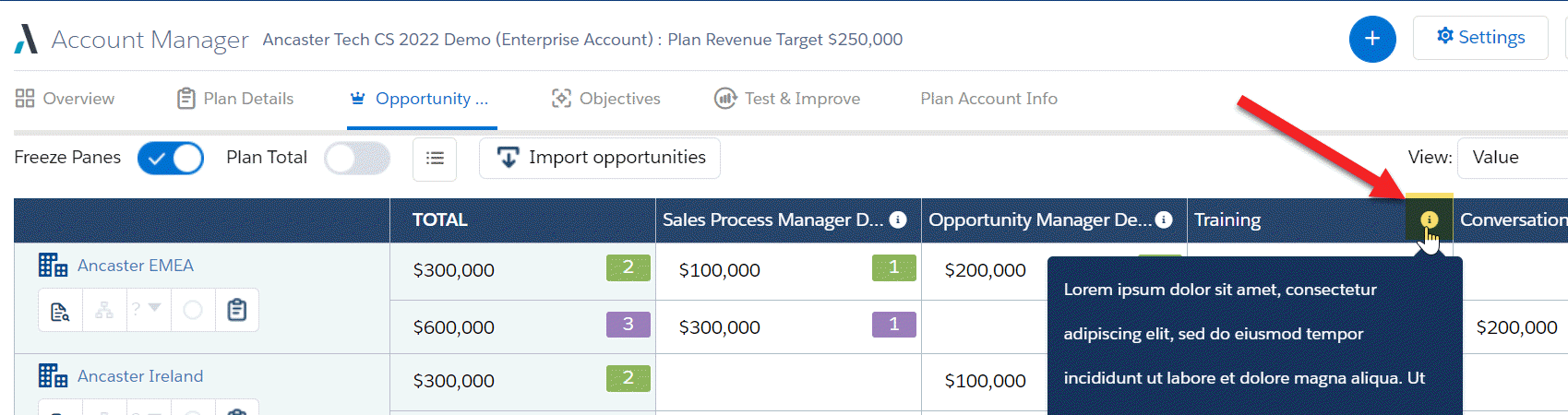
-
Select a Solution Family.
Solution families improve readability by grouping related solutions on the opportunity map (Account Manager plans) and Potentials tab (account plans). For more information, see Solution Families.
- Click Save.
Tip: Altify Solutions can also be added to your organization's insight maps with sections containing useful resources for your sales teams. For more information, see Setting Up Template Solutions.
